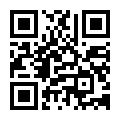Product name | Wifi Smart Switch | |||
Wireless standard | IEEE802.11b/G/N | |||
Voltage | AC 110-240V(50/60Hz) | |||
Current | 10A | |||
Output Power | 2500W MAX | |||
Material | PC | |||
APP Control Mode
1. Scan the Qr Code on your phone, or search for ''Cloud Intelligence'' in the APP market, download the APP and sign up
2. Install the equipment, make it electrify, can use normally, long press any key of the equipment to light with flashing,
enter Distribution Network State (Fast Flicker: Bluetooth-Config, SlowFlicker: Smart-Config)
3. Open the ''Cloud Intelience'' APP, enter the home page, click ''+''in the upper right corner to automatically discover the
device, or click to add manually and select ''obbo Smart Switch''
4. According to the interface prompt, enter the password of the home2.4G wireless network, the device will connect to
the wireless network
5. After setting the device name and location of the room, the device is added successfully
6. Once added scessfullly, the device can be controlled




















 Audited Supplier
Audited Supplier