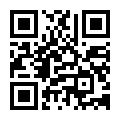How to Search for Products on MadeinChina.com
At MadeinChina.com, we aim to make it easy for buyers to find the right products efficiently. You can explore products using two convenient methods:
1: Browse by Product Categories
Visit our Product Categories page, "Click Here"
You’ll find a wide range of categories and subcategories organized by industry.
Click through the categories that best match your needs.
Refine your selection by browsing featured products, subcategories, and filters.
This method is ideal if you're exploring options or unsure of the exact product name.
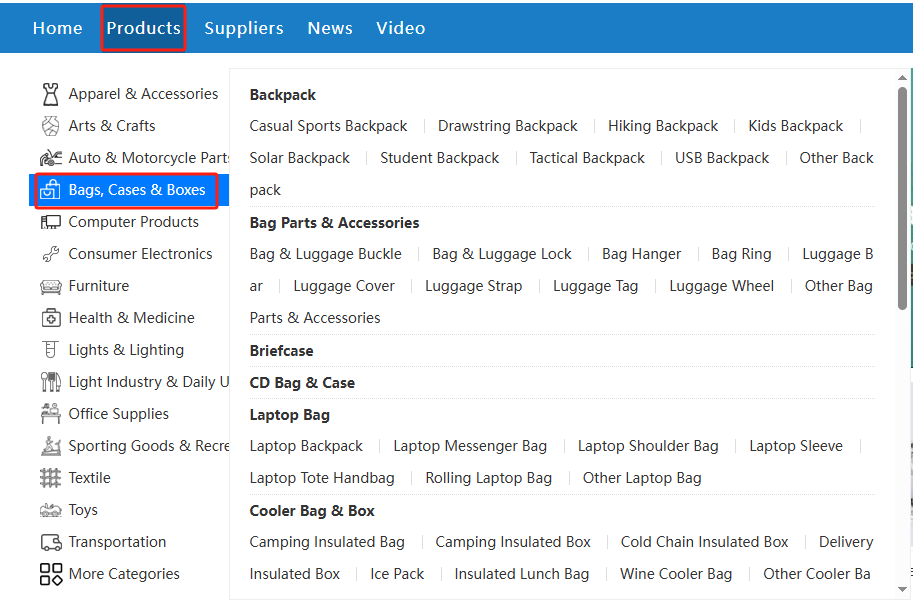
2: Use the Search Bar
Go to the top of any page on our website.
Use the search bar by entering keywords related to the product you're looking for (e.g., “LED bulb,” “electric scooter,” “steel pipes”).
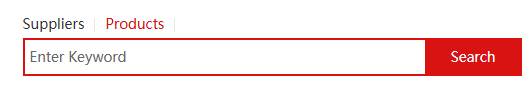
Ensure that the search type is set to "Products".
Click Search to view results.
3: How to Send Inquiry / Contact Supplier
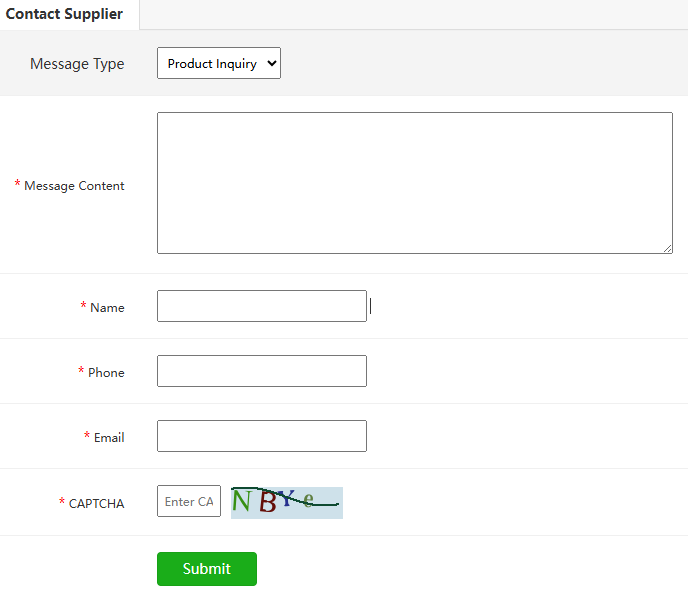
Once you've found a product that matches your needs:
Click on the product to enter the Product Detail Page.
Locate the “Send Inquiry” button.
Fill out the inquiry form with your purchase requirements, such as quantity, specifications, delivery time, or customization needs.
Submit the form.
Our system will forward your inquiry to the corresponding supplier. The supplier will contact you directly by email as soon as possible to follow up with quotations or additional information.