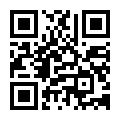Help Guide: How to Search for Suppliers on MadeInChina.com
Welcome to MadeInChina.com, your trusted global B2B platform for connecting with reliable Chinese suppliers. If you’re an international buyer looking to find the right supplier, this guide will show you two simple methods to get started.
1: Browse Suppliers by Industry via Navigation Menu
On the top navigation bar, click on “Suppliers”.
You will see a list of main industry categories (e.g., Machinery, Consumer Electronics, Building Materials).
Click on a category to explore its subcategories and find suppliers based on industry and specialization.
Continue drilling down through the subcategories until you find suppliers that meet your needs.
Click on a supplier profile to view their company details, products, and contact information.
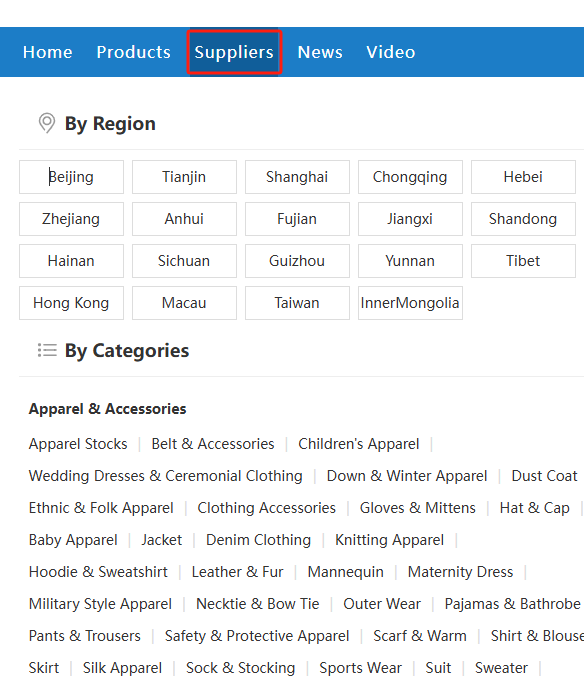
Tip: Browsing by industry is ideal if you want to explore multiple suppliers in a specific field or compare offers.
2: Search Suppliers Using the Top Search Bar
At the top of any page, locate the search bar.
Select the “Suppliers” option from the dropdown next to the search bar.
Enter relevant keywords related to the type of supplier or products you're looking for.
Example:
aluminum extrusion manufacturer,LED lighting supplier,CNC machining factoryPress Enter or click the search icon.
Browse the search results and click on a supplier’s name to view more information.
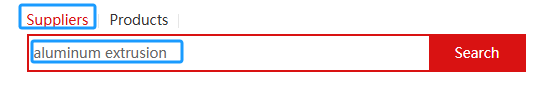
Tip: Be specific with your keywords to get more relevant supplier results.
Next Step: Contacting Suppliers
Once you find a suitable supplier, click “Send Inquiry”or "Contact Us" on their page to submit your purchasing needs. Fill out the inquiry form with your requirements, and the supplier will get back to you via email.
Need Assistance?
If you experience any issues or need further support, feel free to contact us or leave a message via our Feedback Form.