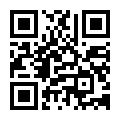| Input Power Supply | AC 100V-240V / 50-60Hz |
| Output Power Supply | 15 V DC 0.8A |
| Screen | 7 inch TFT LCD touch screen |
| LCD resolution | 800(RGB) x 480 |
| Number of connecting cables | 2 wire |
| Cable requirement | 0~50m: 0.75mm2 ; 0~100m: 1mm2 |
| Power consumption | ≤2.7W (when standby); ≤9W (when working) |
| Memory capacity (photos) | Build-in memory (14MB) when full the newest photo will automatically overwrite the oldest one |
| Melody | 6 melodies |
| Material | ABS |
| Working temperature range | 0°C ~ +50°C |
| Installation | Wall-mounted |
| Dimensions (H x W x D) | 218 x 112 x 25 mm |
Functions and Instructions
1.2 Under the calling mode, when there is no answer, the call will be automatically hung up after 60s.
1.3 Under the calling mode, when "Answer" of any of the indoor units is tapped, the ring will stop, the other indoor units will be off and the intercom mode will start in which a two-way intercom of 120s can be made between the indoor and outdoor units. To stop the intercom in advance, tap "Home" of the indoor unit; the intercom will be off and the standby mode will start. Otherwise the intercom will be automatically hung up after 60s.
2.2 Under the standby mode, tap "Monitor" of any of the indoor units, the screen will light up, through which the images of Outdoor Unit can be seen. At this time, only one-way conversation is available (from the outdoor unit to the indoor unit).
To start a two-way intercom, tap "Answer" of the indoor unit.
To stop the monitoring mode in advance, tap "Hang up"/"Home" of the indoor unit (tap "Hang up" to make the intercom and screen off simultaneously;
Tap "Home" to return to Home Screen, which will be off after 60s). Otherwise the intercom will be automatically hung up after 90s.
3.2 Under the intercom mode, push "Unlock the Gate" Button of the indoor unit to open the gate, with the unlocking time being 3s.
4.1 Under the standby mode, when "Intercom" Button of Indoor Unit A is pushed, Indoor Unit B will be ringing for 12s; the screens of both indoor units will light up and turn blue with no images.
5.1 When "Silent" of the indoor unit is tapped, the icon will turn white. At this time, when the outdoor unit is triggered, the indoor unit will not be ringing. When "Silent" of the indoor unit is tapped again, the icon will turn blue and the silent mode will be canceled.
6) Viewing Photos
6.1 Tap "Photos" on Home Screen to view photos list, from which you can know the exact shooting time of the each photo.
6.2 Tap "Page Up/Down" on Photos Screen to view different photos lists.
6.3 To exit, tap "Return".
6.4 To delete photos, tap "Delete".
7) Viewing Videos
7.1 Tap "Videos" on Home Screen to view videos list, from which you can know the exact shooting time of each video.
7.2 Tap "Page Up/Down" on Videos Screen to view different videos lists.
7.3 To exit, tap "Return".
7.4 To delete videos, tap "Delete".
Wiring diagram










 Audited Supplier
Audited Supplier