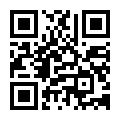I - DESCRIPTION

- IP BOX

Before connecting the smart phone, pls make sure that your video door phone and IP box is connected correctly as below wiring diagram.
When the device is connected, you will hear a notice from the IP box "Please scan the WIFI QR code".

Instructions:
1)Distinguish the corresponding labels when connecting the indoor unit and the outdoor one.
Note: If the transmission line is 0-50 meters long, copper core cables of 0.75 mm2 should be used; While for 0-100 meters long, copper core cables of 1 mm2 should be used.
2)Distinguish the corresponding labels when connecting the indoor unit and IP BOX.
(Also when the IP box is removed, the 2 wires between them must be removed too. Or both of them will be damaged.)
3)There is no positive and negative difference when connecting the outdoor unit with the gate lock.
4)Distinguish positive and negative when connecting the outdoor unit with the electric lock.
III INSTALLATION
- To ensure the IP BOX better received the signal, we suggest:
2)Do not install the IP BOX in a room with a shielded metal layer.
3)It is not recommended to install the IP box and wifi router on a partition wall.
2. The following reasons may cause the network fail.
1)Your WiFi router uses a 5G WIFI network. (The IP BOX only support the 2.4G WIFI network in current stage.)
2)Incorrect wifi password.
3)The network is unstable.
4)The IP box and the smartphone are not in the same network segment.
IV Connect the IP BOX with smartphone through TuyaSmart app.
- Download and install the Tuya App.
- Connect the smartphone to the WIFI router.
- Connect the IP BOX to the network (two options).
- Wireless connection
2)In the first page, add the device.
Click"+"in the upper right corner of the page or click the "Add Device"place.
3)In the second page, choose the range.
It belongs to"Video Surveillance range ==> "Smart Doorbell" or "Smart camera".
4)In the third page, when you will hear the tone " Please scan the wifi QR code" , then click "next".
5)In the fourth page, enter the account and password of the wifi router. Then click "next".
6)In the fifth page, pairing the QR code
Place the phone at the camera of the outdoor unit until you hear the prompt "QR code scanning succeed". Then click "next".
7)In the sixth page, the device is connecting.
You will hear two tones"WIFI connection succeed." and"The device can start to be used."
8)In the seventh page, modify device name and the location.
9)Click "Done" in the upper right corner of the page after modify the device name and location, the smartphone interface will be shown as below.
3.2 EZ PARING
1)Open the "TuyaSmart" app
2)In the first page, add the device.
Click"+"in the upper right corner of the page or click the "Add Device" place.
3)In the second page, choose the range.
It belongs to"Video Surveillance range ==> "Smart Doorbell" or "Smart camera".
4) In the third page, select EZ mode.
5)In the fifth page, enter the account and password of the wifi router. Then click "next".
6)In the sixth page, the device is connecting.
You will hear two tones"WIFI connection succeed." and"The device can start to be used."
7)In the seventh page, modify device name and the location.
8)Click "Done" in the upper right corner of the page after modify the device name and location, the smartphone interface will be shown as below.
Pls noted:
If the WiFi router is working properly, but the IP box still cannot connect to the network successfully.
Then pls reset the IP BOX and connect the network again as above operations.










 Audited Supplier
Audited Supplier