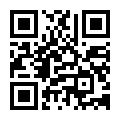How to set the controller?
1. Set the start temperature:
Press Up button show the starting temperature;
long press UP button the temperature display Flashing , press the UP or Down button to set the start temperature value.
2. Set the stop temperature:
Press Down button show the Stop temperature;
long press Down button the temperature display Flashing , press the UP or Down button to set the stop temperature value.
3. Restore factory settings:
Long press the Up and Down bottons when the controller is powered, the display shows "888" and switch to detection temperature.
| Model | XH-W3001 |
| Input power | AC 220V DC 12V DC 24V (Optional) |
| Temperature measurement range | - 50 ~ 110°C |
| Temperature control range | - 50 ~ 110°C |
| Temperature measuring accuracy | ±0.2 °C |
| Temperature control precision | ±0.1 °C |
| Measuring input | NTC10K, 1 meters long waterproof probe |
| Output Type | Direct Output |
| Output Capacity | Max 10A AC 220V or DC 12v 24v |
| Appearance size | 60 * 45 * 31 mm |















 Audited Supplier
Audited Supplier