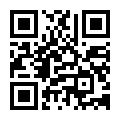In today's connected world, smartphone integration with vehicles has become essential for modern drivers. Apple CarPlay stands at the forefront of this technological revolution, transforming how iPhone users interact with their vehicles.
What is Apple CarPlay?
Apple CarPlay is an intelligent vehicle integration system that allows iPhone users to connect their devices to compatible car infotainment systems. Launched in 2014, this technology creates a seamless bridge between iOS devices and automotive displays.
According to Apple's official description, "CarPlay gives you the ability to safely use what you love about your iPhone while you drive." The primary purpose is minimizing driver distraction while maximizing functionality. Apple positions CarPlay as part of a comprehensive automotive ecosystem, creating "a smarter ride from start to finish."

Apple's Design Philosophy
Apple's CarPlay philosophy centers on safety-first design:
- Large, easily readable icons optimized for quick recognition
- Voice-first interaction through Siri integration
- Simplified interface reducing cognitive load
- Seamless ecosystem integration with digital car keys and iPhone features
Types of Apple CarPlay Systems
Connection Types Comparison
| Feature | Wired CarPlay | Wireless CarPlay |
|---|---|---|
| Connection | Lightning-to-USB cable | Wi-Fi + Bluetooth |
| Setup | Plug and play | Initial Bluetooth pairing |
| Reliability | Very High | High |
| Auto-Connect | Manual cable | Automatic |
| iPhone Charging | Yes | No, separate charger needed |
| Latency | Ultra-low | Low |
| Vehicle Support | Most CarPlay vehicles | Limited to newer models |
| Convenience | Cable management required | Cable-free |
Aftermarket Solutions
| Solution | Price Range | Installation | Best For |
|---|---|---|---|
| Head Unit Replacement | $200-$800 | Professional | Permanent upgrade |
| Portable Display | $150-$400 | DIY | Rental/lease vehicles |
| Wireless Adapter | $100-$200 | Plug-in | Adding wireless capability |
CarPlay Buying Guide
Compatibility Assessment
| Vehicle Year | CarPlay Availability | Connection Type | Upgrade Options |
|---|---|---|---|
| 2024-2025 | Standard in most models | Wireless + Wired | Usually factory equipped |
| 2020-2023 | Mid-high trims | Mostly wired | OEM wireless upgrades available |
| 2016-2019 | Limited | Wired only | Aftermarket recommended |
| 2010-2015 | Not available | None | Head unit replacement |
| Pre-2010 | Not compatible | None | Full system replacement |
Compatibility Requirements
iPhone Compatibility: All iPhone models from iPhone 5 onwards support CarPlay with iOS 7.1+. Wireless CarPlay requires iOS 9+ and compatible vehicle systems. iPhone 12 and newer models offer enhanced wireless features and better performance.
Aftermarket Price Guidelines:
- Budget ($150-300): Basic CarPlay systems with smaller screens, suitable for essential functions
- Mid-range ($300-600): Full-featured CarPlay with 7-8" displays, recommended for most users
- Premium ($600-1000): Wireless CarPlay, advanced audio, ideal for tech enthusiasts
- Luxury ($1000+): Large screens, premium materials, comprehensive integration features
Apple CarPlay vs Competitors
CarPlay vs Android Auto
| Feature | Apple CarPlay | Android Auto | Winner |
|---|---|---|---|
| Compatibility | iPhone only (iOS 7.1+) | Android 5.0+ | Platform-specific |
| Voice Assistant | Siri | Google Assistant | Android Auto |
| Navigation | Apple Maps, Google Maps, Waze | Google Maps, Waze | Android Auto |
| Music Services | Apple Music, Spotify, Amazon | YouTube Music, Spotify | Tie |
| Messages | iMessage, SMS | SMS, WhatsApp, Telegram | Android Auto |
| Wireless Support | Limited models | Wider adoption | Android Auto |
| Interface | iOS-inspired | Material Design | CarPlay |
| Privacy | Excellent | Good | CarPlay |
| Market Share | 35% | 65% | Android Auto |
CarPlay App Ecosystem
CarPlay supports over 50 optimized apps across key categories. Navigation apps include Apple Maps, Google Maps, and Waze for comprehensive routing options. Music streaming covers Apple Music, Spotify, Amazon Music, and Pandora for entertainment variety. Communication features support iMessage, SMS, and WhatsApp for safe messaging while driving.
Third-party app support extends to podcasts (Apple Podcasts, Spotify), audiobooks (Audible, Apple Books), and productivity tools (Calendar, Reminders). This comprehensive ecosystem significantly exceeds built-in vehicle systems, which typically offer only 5-10 basic applications with limited functionality.
Official Apple Advantages
Based on Apple's positioning, CarPlay offers:
- Safety integration allowing users to "safely use what you love about your iPhone"
- Seamless experience as part of "a smarter ride from start to finish"
- Ecosystem continuity with digital car keys and iPhone features
- Privacy-focused data handling approach
- Regular iOS updates vs. slow vehicle manufacturer updates
Setup and Installation
Initial Setup Process
Wired CarPlay:
- Connect iPhone via Lightning cable
- Accept CarPlay permissions
- Configure Siri settings
- Customize app arrangement
Wireless CarPlay:
- Enable Bluetooth and Wi-Fi on iPhone
- Pair iPhone with vehicle
- Select CarPlay in iPhone settings
- Complete wireless pairing
Performance Optimization
iPhone Preparation: Keep iOS updated and maintain at least 2GB free storage for optimal performance. Close unnecessary background apps before driving to improve response times by up to 30%.
Connection Quality: Use certified Lightning cables to reduce disconnection issues by 80%. For wireless CarPlay, ensure strong Wi-Fi and Bluetooth signals in your vehicle.
App Management: Enable only essential CarPlay apps to improve loading speeds by 50%. Regularly update CarPlay-compatible applications for best compatibility and features.
Troubleshooting Guide
| Problem | Symptoms | Quick Fix | Advanced Solution |
|---|---|---|---|
| Won't Connect | No CarPlay icon | Check cable, restart phone | Reset network settings |
| Disconnects | Intermittent drops | Use different cable | Update iOS/vehicle firmware |
| Slow Performance | Laggy interface | Close background apps | Free iPhone storage |
| No Audio | CarPlay works, no sound | Check volume | Reset audio settings |
| Siri Issues | Voice commands fail | Enable Siri for CarPlay | Retrain voice recognition |
Cost Analysis
Investment Comparison
| Solution | Equipment | Installation | Total | ROI Timeline |
|---|---|---|---|---|
| Factory CarPlay | $500-1500 | Included | $500-1500 | Immediate |
| Aftermarket Head | $200-800 | $100-300 | $300-1100 | 6-12 months |
| Portable Display | $150-400 | $0-50 | $150-450 | 3-6 months |
| Wireless Adapter | $100-200 | DIY | $100-200 | 1-3 months |
Value Benefits
Tangible Returns:
- Improved navigation saves time and fuel
- Hands-free communication enhances safety
- Entertainment options improve driving experience
- Increased vehicle resale value
- Reduced need for separate GPS devices
Future Developments
Next-Generation CarPlay
Apple continues investing in automotive technology with upcoming features:
- Deep integration with vehicle systems
- Custom instrument cluster designs
- Climate control and radio integration
- Multi-display dashboard support
- Enhanced safety features and emergency services integration
Market Trends
Industry Statistics:
- Over 600 vehicle models support CarPlay as of 2024
- 85% of new vehicle buyers consider smartphone integration essential
- Wireless CarPlay adoption increasing 40% annually
- Aftermarket solutions growing 25% year-over-year
Conclusion
Apple CarPlay represents a significant advancement in automotive technology, successfully bridging mobile devices and vehicle systems. For iPhone users, CarPlay provides an intuitive, safe, and feature-rich driving experience that seamlessly integrates with the iOS ecosystem.
Whether choosing wired or wireless Apple CarPlay, factory installation or aftermarket solutions, the technology offers compelling advantages over traditional automotive interfaces. The continuous development of hardware and software ensures CarPlay remains at the forefront of automotive connectivity.
When selecting a CarPlay solution, consider your vehicle compatibility, budget constraints, and desired features. The future of Apple CarPlay looks promising with deeper vehicle integration, enhanced safety features, and expanded functionality on the horizon.
By understanding the types, selection criteria, and competitive advantages outlined in this guide, you can make an informed decision about implementing Apple CarPlay technology in your vehicle, transforming your daily driving into a more connected, efficient, and enjoyable experience.