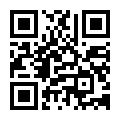6ES7515-2AM02-0AB0
Adjust
Combination
Linear
Continuous
Automatic Control, Protection, Monitoring, Measurement
RoHS, CCC, ISO: 9001, CE
Used
Customized
Stainless Steel
siemens
Express
15.60 x 16.10 x 8.30
Germany
8504409999
Product Description
In the following video, we will demonstrate how to download the S7-1500 CPU project.
describe
In order to download project data to the CPU, you need to establish an online connection between the programming device and the device or CPU. If the module memory is not automatically initialized, it may be necessary to reset the S7-1500 CPU to its factory settings first. If the CPU only has one IP address and no hardware configuration has been downloaded, it will always receive an "incompatible" message during online connection.
The project data must be consistent. If the project has not been compiled yet, the project data will be automatically compiled before downloading. In the "Download Preview" dialog box, a message will be displayed and suggestions for the necessary actions to download will be provided.
The CPU only needs to be stopped when downloading device configurations or changing the text in the text list. If only the blocks are downloaded to the CPU, there is no need to place the module in "stop" mode.
In the "Text Library" line (only applicable to S7-1500), we recommend selecting the "Consistent Download" operation. In this way, all message text and text list entries will be downloaded to the CPU.
In this video, we will show you how to download the S7-1500 project to the CPU in STEP 7 (TIA Portal). However, you can also download individual components such as hardware configuration and software modules.
explain
1. Right click on the site and navigate to the "Download to Device" option in the context menu.
Hardware and software (changes only). The software blocks for device configuration and changes will be loaded into the CPU.
Hardware configuration. Only load hardware configuration into the CPU.
Software (change only). Only load the changed software blocks into the CPU.
Software (all). All software blocks will be loaded into the CPU.
In the project navigation, you can select a folder such as PLC_1.
3. You can also use the "Download to Device" icon in the toolbar to load changed project data, device configuration, and STEP 7 programs into the CPU.
When downloading for the first time, the "Extend Download to Device" dialog box will open. Define your PG/PC interface and click the "Start Search" button.
take care
If the "Show all compatible nodes" option is enabled, all accessible devices and their IP addresses are displayed, and you can directly load the program into the CPU without changing the IP addresses of modules in offline projects.
After finding the node, it will display the sites with IP addresses. The IP address of the online connection is displayed in the "Online Status Information" field. Click "Download".
take care
The IP address of the CPU configured in the device configuration must match the IP address of the CPU that can be accessed online.
6. Display a message in the "Download Preview" dialog box and suggest the necessary actions for downloading. As long as it can be downloaded, the "Download" button will be activated. Click "Download".
7. Finally, the "Download Results" dialog box will open, notifying you if the download process was successful. Click the "Finish" button to place the CPU in "Run" mode.
After the project data has been downloaded to the device and the CPU is back in "running" mode, testing and diagnostic functions can be performed on the CPU.
Notes on downloading early versions of STEP 7 (TIA Portal) (S7-1200 CPU)
If the project has been loaded onto the S7-1200 CPU using STEP 7 (TIA Portal) V12 (or higher) and you want to download using an earlier version of STEP 7 (such as V11), the CPU must be reset to factory settings. You can use the current version of STEP 7 (TIA Portal) or Micro Memory Card to complete this operation.
Notes on routing S7 to HMI devices (S7-1500)
If the "Assign IP addresses using different methods" option is enabled in the properties of CPU S7-1500, S7 routing to HMI devices cannot be executed. Please use the second PROFINET interface [X2] to connect the HMI device, as S7 routing requires a fixed IP address from the STEP 7 project.
describe
In order to download project data to the CPU, you need to establish an online connection between the programming device and the device or CPU. If the module memory is not automatically initialized, it may be necessary to reset the S7-1500 CPU to its factory settings first. If the CPU only has one IP address and no hardware configuration has been downloaded, it will always receive an "incompatible" message during online connection.
The project data must be consistent. If the project has not been compiled yet, the project data will be automatically compiled before downloading. In the "Download Preview" dialog box, a message will be displayed and suggestions for the necessary actions to download will be provided.
The CPU only needs to be stopped when downloading device configurations or changing the text in the text list. If only the blocks are downloaded to the CPU, there is no need to place the module in "stop" mode.
In the "Text Library" line (only applicable to S7-1500), we recommend selecting the "Consistent Download" operation. In this way, all message text and text list entries will be downloaded to the CPU.
In this video, we will show you how to download the S7-1500 project to the CPU in STEP 7 (TIA Portal). However, you can also download individual components such as hardware configuration and software modules.
explain
1. Right click on the site and navigate to the "Download to Device" option in the context menu.
Hardware and software (changes only). The software blocks for device configuration and changes will be loaded into the CPU.
Hardware configuration. Only load hardware configuration into the CPU.
Software (change only). Only load the changed software blocks into the CPU.
Software (all). All software blocks will be loaded into the CPU.
In the project navigation, you can select a folder such as PLC_1.
3. You can also use the "Download to Device" icon in the toolbar to load changed project data, device configuration, and STEP 7 programs into the CPU.
When downloading for the first time, the "Extend Download to Device" dialog box will open. Define your PG/PC interface and click the "Start Search" button.
take care
If the "Show all compatible nodes" option is enabled, all accessible devices and their IP addresses are displayed, and you can directly load the program into the CPU without changing the IP addresses of modules in offline projects.
After finding the node, it will display the sites with IP addresses. The IP address of the online connection is displayed in the "Online Status Information" field. Click "Download".
take care
The IP address of the CPU configured in the device configuration must match the IP address of the CPU that can be accessed online.
6. Display a message in the "Download Preview" dialog box and suggest the necessary actions for downloading. As long as it can be downloaded, the "Download" button will be activated. Click "Download".
7. Finally, the "Download Results" dialog box will open, notifying you if the download process was successful. Click the "Finish" button to place the CPU in "Run" mode.
After the project data has been downloaded to the device and the CPU is back in "running" mode, testing and diagnostic functions can be performed on the CPU.
Notes on downloading early versions of STEP 7 (TIA Portal) (S7-1200 CPU)
If the project has been loaded onto the S7-1200 CPU using STEP 7 (TIA Portal) V12 (or higher) and you want to download using an earlier version of STEP 7 (such as V11), the CPU must be reset to factory settings. You can use the current version of STEP 7 (TIA Portal) or Micro Memory Card to complete this operation.
Notes on routing S7 to HMI devices (S7-1500)
If the "Assign IP addresses using different methods" option is enabled in the properties of CPU S7-1500, S7 routing to HMI devices cannot be executed. Please use the second PROFINET interface [X2] to connect the HMI device, as S7 routing requires a fixed IP address from the STEP 7 project.








 Audited Supplier
Audited Supplier